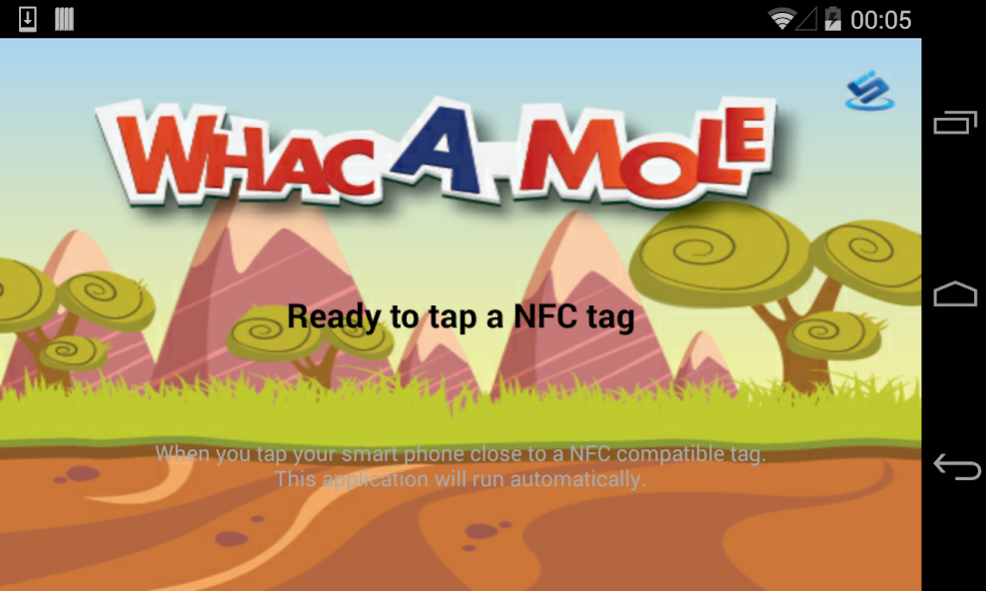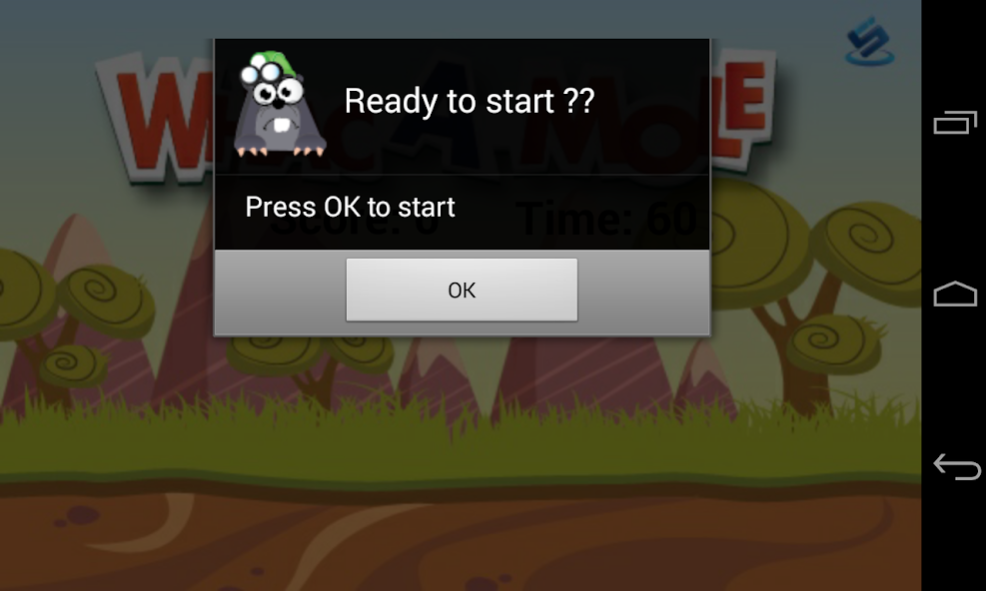WHAC-A-MOLE 1.1.0
Free Version
Publisher Description
Featured by Silicon Craft Technology Co., Ltd
NFC Batteryless WHAC-A-MOLE is a simple action game base on the SIC4310 NFC Enabler, which is the passive transponder IC. Unlike the traditional mobile game, this game is able to connect the extra controller instead of playing on the mobile. It generates a new interactive haptic experience to the players through the NFC game pads. With the feature of 8 programmable GPIOs and energy harvesting, the SIC4310 has ability to connect physical inputs as well as supplying power to external components at up to 10mA at 3.3 Volts.
Please watch the game demo video for more details https://www.youtube.com/user/SiliconCraft
SIC4310 NFC Enabler Introduction
http://www.sic.co.th/product.php?product=138&category=6&name=SIC4310
NFC Batteryless WHAC-A-MOLE supports the multiplatform devices i.e NFC devices, PC and games consoles.
NOTE:
The application only supports NFC SIC4310 ICs from Silicon Craft Technology.
Please contact support@sic.co.th if you have problems or feel free to contact us if you have any suggestions for additional features. This helps us to detect, analyze and fix possible issues you may encounter when using our demo application.
About WHAC-A-MOLE
WHAC-A-MOLE is a free app for Android published in the Components & Libraries list of apps, part of Development.
The company that develops WHAC-A-MOLE is Silicon Craft Technology PLC.. The latest version released by its developer is 1.1.0.
To install WHAC-A-MOLE on your Android device, just click the green Continue To App button above to start the installation process. The app is listed on our website since 2019-07-31 and was downloaded 5 times. We have already checked if the download link is safe, however for your own protection we recommend that you scan the downloaded app with your antivirus. Your antivirus may detect the WHAC-A-MOLE as malware as malware if the download link to com.sic.whac_a_mole is broken.
How to install WHAC-A-MOLE on your Android device:
- Click on the Continue To App button on our website. This will redirect you to Google Play.
- Once the WHAC-A-MOLE is shown in the Google Play listing of your Android device, you can start its download and installation. Tap on the Install button located below the search bar and to the right of the app icon.
- A pop-up window with the permissions required by WHAC-A-MOLE will be shown. Click on Accept to continue the process.
- WHAC-A-MOLE will be downloaded onto your device, displaying a progress. Once the download completes, the installation will start and you'll get a notification after the installation is finished.